Avatar Pictures
- reggiequeenchao
- Veteran Chao

- Posts: 1294
- Joined: Sat Feb 13, 2010 2:57 pm
- Motto: bet you guys thought I was dead
- Location: (✿◡‿◡)
- Contact:
Avatar Pictures
I am so sick of doing this to find a picture EXACTLY 112x112 pixels.
I am suggesting that from when we copy a link of the picture into the bar, and set it to 112x112, that it can be automatically converted to that. Instead of having to search for an exact picture. I am so tired of having to find my usual dancing girl avatar gif exactly 112x112 and under 32mb.
unless I am doing something totally wrong even though I have been trying to do this for the past half hour can also please tell me. I feel so stupid for asking this but I'm sure others are frustrated with this too.
Please and Thank you :3
I am suggesting that from when we copy a link of the picture into the bar, and set it to 112x112, that it can be automatically converted to that. Instead of having to search for an exact picture. I am so tired of having to find my usual dancing girl avatar gif exactly 112x112 and under 32mb.
unless I am doing something totally wrong even though I have been trying to do this for the past half hour can also please tell me. I feel so stupid for asking this but I'm sure others are frustrated with this too.
Please and Thank you :3
Re: Avatar Pictures
Uhm... Why can't you just take your image and resize it on iaza and then save it to your computer???
EDIT: Checked your profile.... I mean come on! you aren't some dumbass 8 year old on this site! XD (That was not meant to be offensive btw)
EDIT: Checked your profile.... I mean come on! you aren't some dumbass 8 year old on this site! XD (That was not meant to be offensive btw)
Re: Avatar Pictures
^
I can't do that.
I can't do that.
I was super young when I used this forum and probably said weird or odd stuff. Dont hold me to it!
Re: Avatar Pictures
A better question is who the heck needs to use iaza when your computer should come with fully functional means of resizing images? If I need a picture smaller for the sake of being smaller I simply use Microsoft Office Picture Manager. Resizing is easy and looks fine as long as you're not silly and warp the dimensions. Merely adjust the percentage so the height and width do not exceed 112. Simple as that.superchao wrote:Uhm... Why can't you just take your image and resize it on iaza and then save it to your computer???

Avatar Art by chocohugs; Signature by Tsui
- Tobi
- Expert Chaos Chao

- Posts: 4466
- Joined: Fri Dec 18, 2009 2:24 pm
- Motto: Life wouldn't be so precious if there never was an end.
- Location: School.
Re: Avatar Pictures
^Does this still make the GIFs functional? Then I wonder why I still use paint for resizing... I hate using iaza, I always forget whether I need to click that option or not to make the dimensions work out automatically.
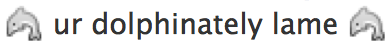
Quote removed because SOMEONE had to bug like 3 mods at a time over a signature.
-
Crash32
- Master Chaos Chao

- Posts: 5089
- Joined: Tue Mar 29, 2011 8:19 am
- Motto: <- Probably a reference to The Simpsons
- Location: This is Tumblr, right? No pls don't be offended b-baka!!
- Contact:
Re: Avatar Pictures
I use Paint.net. It's a brilliant free photoshop alternative, and it's perfect for this kind of thing. I'm not sure about gifs being functional though.
Re: Avatar Pictures
"Link off-site" does exactly the same thing: resize pictures/.gifs.
Tumblr | Steam | Twitter | Song of the week: Alice Nine - Tsubasa
- Flame
- Expert Chaos Chao

- Posts: 4055
- Joined: Thu Oct 02, 2008 3:44 pm
- Motto: You sound like lines from a self-help book!
- Location: The Hill of Honey
- Contact:
Re: Avatar Pictures
For complete accuracy and best results, I use rsizr.com.
I then use tinypic.
It's an extra minute or two, but I don't change my avatar often so it doesn't matter to me.
I then use tinypic.
It's an extra minute or two, but I don't change my avatar often so it doesn't matter to me.
Re: Avatar Pictures
For those people who don't have a resizer on their computer?Crazo3077 wrote:A better question is who the heck needs to use iaza when your computer should come with fully functional means of resizing images? If I need a picture smaller for the sake of being smaller I simply use Microsoft Office Picture Manager. Resizing is easy and looks fine as long as you're not silly and warp the dimensions. Merely adjust the percentage so the height and width do not exceed 112. Simple as that.superchao wrote:Uhm... Why can't you just take your image and resize it on iaza and then save it to your computer???
-
Crash32
- Master Chaos Chao

- Posts: 5089
- Joined: Tue Mar 29, 2011 8:19 am
- Motto: <- Probably a reference to The Simpsons
- Location: This is Tumblr, right? No pls don't be offended b-baka!!
- Contact:
Re: Avatar Pictures
MAC FAILS AGAIN
Windows: 1
Mac: 0
Windows: 1
Mac: 0
Re: Avatar Pictures
If you have a computer there is pretty much a guarantee you have a program that can resize images well enough for avatar use. If you can't find it then do some searches. Your computer cannot be so bad that it lacks the most basic of functionality.superchao wrote:For those people who don't have a resizer on their computer?Crazo3077 wrote:A better question is who the heck needs to use iaza when your computer should come with fully functional means of resizing images? If I need a picture smaller for the sake of being smaller I simply use Microsoft Office Picture Manager. Resizing is easy and looks fine as long as you're not silly and warp the dimensions. Merely adjust the percentage so the height and width do not exceed 112. Simple as that.superchao wrote:Uhm... Why can't you just take your image and resize it on iaza and then save it to your computer???

Avatar Art by chocohugs; Signature by Tsui
Re: Avatar Pictures
YOU SHUT THE **** UP NOW! I MEANT THAT TO SOMEONE WHO ACTUALLY DOESN'T HAVE A RESIZER PROGRAM. ALL MACS HAVE A RESIZING PROGRAM AND IF THERE IS AN OS THAT DOESN'T HAVE A RESIZING PROGRAM, THEN IT SUCKS. Good GOD you annoy me. You and your aurora. My mac can kick the crap out of your aurora any day.Crash32 wrote:MAC FAILS AGAIN
Windows: 1
Mac: 0
Oh and crazo refer to this post. I am angry at your ignorance as well but less so to crash.
EDIT: Make that more so :) honest typo. Are you going to call that a fail as well?
Last edited by superchao on Sun Sep 02, 2012 6:34 am, edited 1 time in total.
Re: Avatar Pictures
Well that was a rude direction to take your response, superchao. If you have a mac and say it has a resizing program then why did you ask what to do if one doesn't?

Avatar Art by chocohugs; Signature by Tsui
Re: Avatar Pictures
^ I felt it was rather warranted considering what he responded to. Grey and Gray really.
Re: Avatar Pictures
I am sorry for my outburst but in past experiences I have had to yell to get my point across or I would be stomped on.
I wasn't asking what to do, I was simply making a statement for other people who MAY not have resizing programs built into their computers. I would never ask a stupid question like that for myself.
I wasn't asking what to do, I was simply making a statement for other people who MAY not have resizing programs built into their computers. I would never ask a stupid question like that for myself.
-
Jack Augustine
- Veteran Chao

- Posts: 1366
- Joined: Sat Feb 18, 2012 1:05 am
- Motto: Thunder Fang! See you never.
- Location: Behind your monitor, plotting your bans...
Re: Avatar Pictures
Mac has a resizer. I've used it. How do you think I can make my recolors so good looking? I resize.Crash32 wrote:MAC FAILS AGAIN
Windows: 1
Mac: 0
-
Jack Augustine
- Veteran Chao

- Posts: 1366
- Joined: Sat Feb 18, 2012 1:05 am
- Motto: Thunder Fang! See you never.
- Location: Behind your monitor, plotting your bans...
Re: Avatar Pictures
I meant I can get the shadings right.
Re: Avatar Pictures
Then just wait till that happens and someone needs to ask. My answer would be the same.superchao wrote:I am sorry for my outburst but in past experiences I have had to yell to get my point across or I would be stomped on.
I wasn't asking what to do, I was simply making a statement for other people who MAY not have resizing programs built into their computers. I would never ask a stupid question like that for myself.

Avatar Art by chocohugs; Signature by Tsui
-
MoonMintFox
- Chaos Chao

- Posts: 2444
- Joined: Tue Nov 03, 2009 3:46 pm
- Location: (>^o^)>-----Do not buy cigarettes----\(0_O<)
- Contact:
Re: Avatar Pictures
A little off-topic in here >:0
In answer to your question reggie, Nova was right. My Roxie avatar doesn't fit in 112x112, so I copy and pasted the link of the image in the "Link off site" bar and type in the pixels "112" and "112". I might be a bit blurry, but it works. :3
...wait, why do you have to keep changing it? Can't you just get a new one or keep it there?
In answer to your question reggie, Nova was right. My Roxie avatar doesn't fit in 112x112, so I copy and pasted the link of the image in the "Link off site" bar and type in the pixels "112" and "112". I might be a bit blurry, but it works. :3
...wait, why do you have to keep changing it? Can't you just get a new one or keep it there?

avatar by CHOCO uwu ty New account is Ravenyte. :>(22:21:58) Linds_269: Someone beat Amy's vagina count
(22:22:02) Linds_269: hurry

